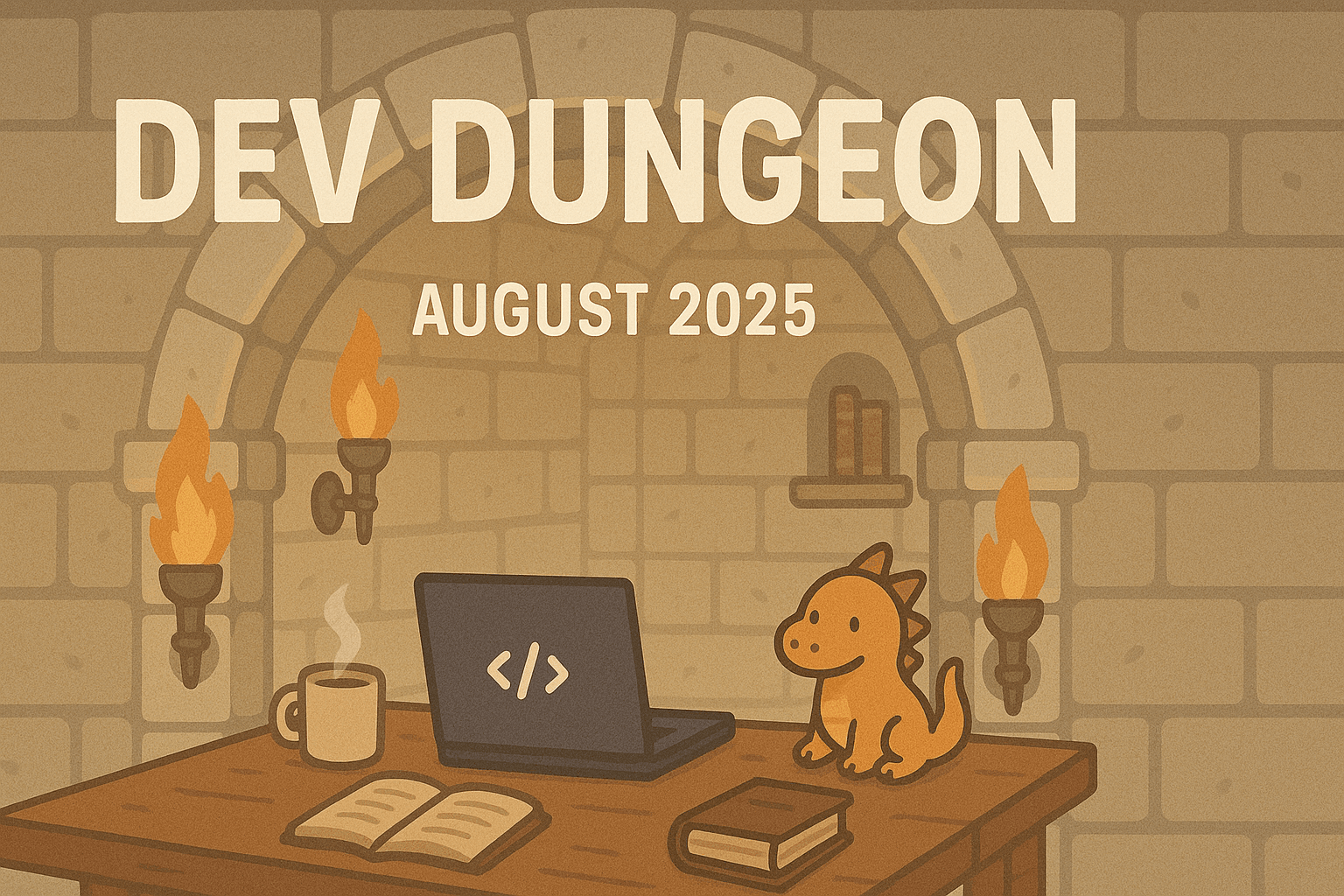The Dev Dungeon: Four New Features to Make Your Life Easier in August 2025
We've been hard at work behind the scenes making a range of improvements to Communal. While there have been several updates across the platform, these are the ones we're most excited to share with you.
Whether you're managing programs, rentals, or facilities, these features were designed to make your day-to-day a little easier:
1. Shareable Private Program & Event Links
Have a program or event that's not listed publicly but you still want to invite certain people to register? Want to provide certain people early access to registration? Now you can generate a shareable link to any private program or event.
This means you can:
- Limit who sees your offerings publicly
- Send registration access directly to the right audience
- Keep your public programs page clean and targeted
It's perfect for providing early-access, market registrations, garden plots or invite-only programming.
2. Shareable Rental Form Link + Email Delivery of Completed Form
We've made facility rentals even smoother. You can now:
- Generate a link to your rental form and share it with renters. This can be particularly helpful when you make the booking for them!
- Initiate an email copy of the completed form back to the renter once it's submitted
This improves clarity for both you and the renter, reducing back-and-forth and making sure everyone's on the same page.
3. Admin Conflict Checking for Facility Bookings
No more accidental double-bookings! Admins now have access to real-time conflict checking when creating facility bookings or time blocks. You'll see:
- Instant alerts if a time slot overlaps with an existing reservation
- Clear options for booking available slots or with conflicts
It's one more way we're helping you avoid those scheduling headaches.
4. Open Text Field for Facility Entry Instructions
Previously, facility bookings had a simple "door code" field. Now, you've got a flexible open text field to enter any kind of access instructions.
This means you can:
- Share door codes or key pickup instructions
- Provide details about alarm systems, gates, or entry points
- Customize directions based on each facility
It's a small change that opens the door (pun intended) to better communication with your renters.
These are just the highlights — we've made a number of small fixes and refinements across the platform as well, all based on feedback from our users.
Have thoughts, questions, or requests? Don't hesitate to reach out to our support team or explore the knowledge base for more details.
Thanks for being part of the Communal community — we love building with you.